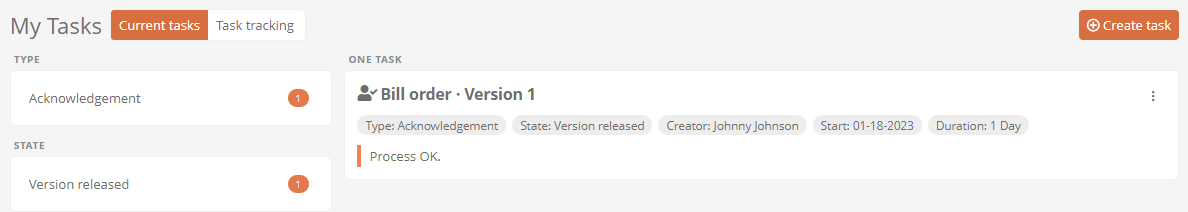Grant version release
Instructions in the Portal - More actions button:
-
Click on the object at
 and then on Grant version release:
and then on Grant version release: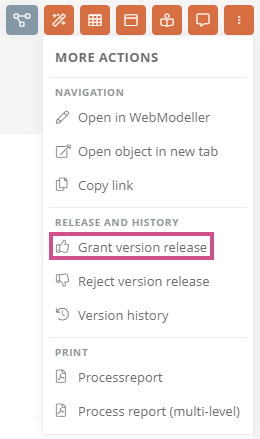
Note: In the Portal and Apps, you can perform workflow actions in the following areas using the More actions button:
-
Object formats
-
Properties sidebar
-
Quick navigation
-
Favorites
-
Search results in the Portal search
-
My tasks
-
-
In the Grant version release dialog, optionally enter an release comment, optionally subsequently assign acknowledgers and click Grant version release:
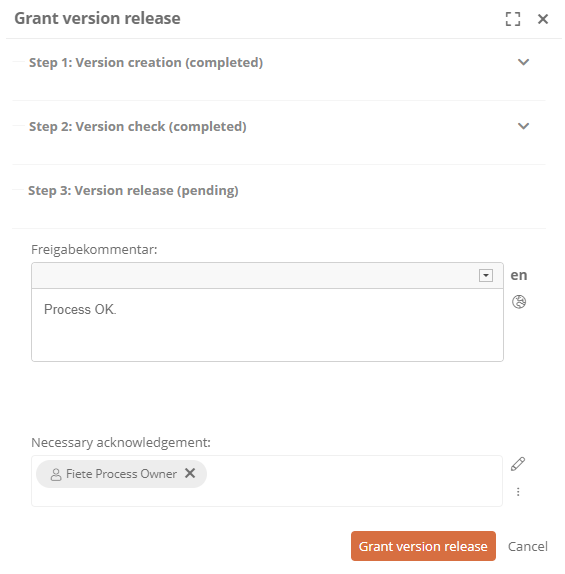
Instructions in the WebModeller:
-
In the WebModeller, in the model overview, select the process
-
On the context menu, click Further actions | Grant version release:
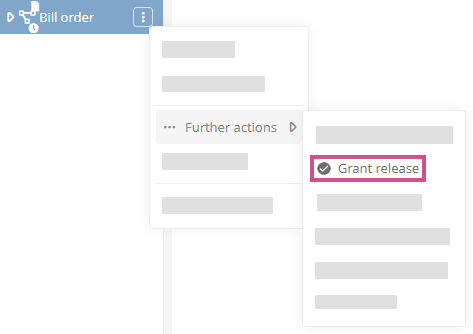
-
In the Grant version release dialog, optionally enter an release comment, optionally subsequently assign acknowledgers and click Grant version release:
Results:
-
After the release has been granted, a note about the successful action appears in the bottom right corner:
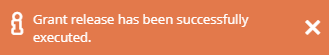
-
The status of the process is set to Version released.
-
The working draft is unlocked again. The process can be changed and versioned again using the release workflow.
-
In the version history, the process is displayed as fully versioned with the details of the entire release workflow:
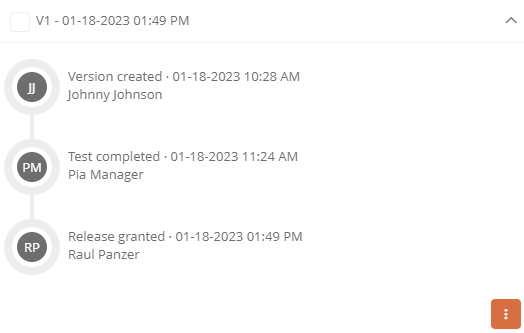
-
When your favorite or a process you are responsible for has been released, you will receive a notification:
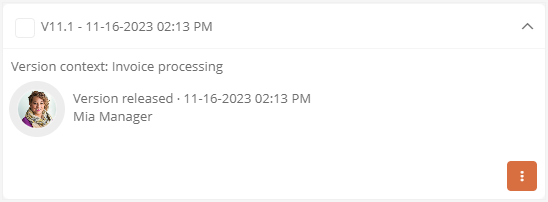
-
The acknowledgers receive a notification that they should execute the acknowledgment:
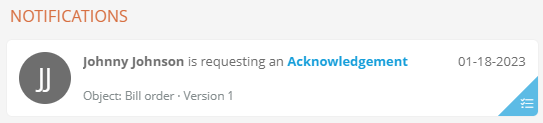
-
The acknowledgers see their acknowledgment task in My tasks in the Current tasks: